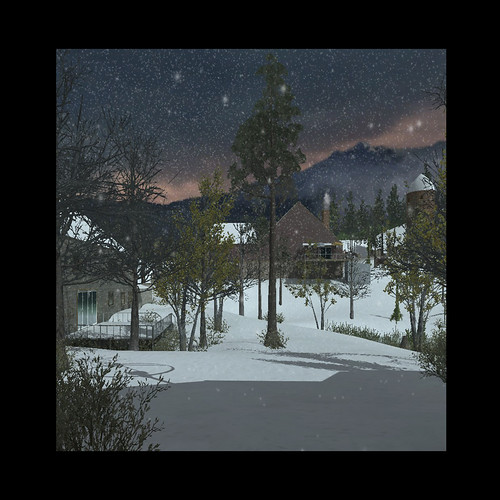MODS Network
Registered Users: 130,362 Users Online: 94
"Mods can significantly outshine and/or continue the success of the original game even when it is dated." *
Latest News:
Login 

Members Online»
0 Active | 94 Guests
Online:
|
LATEST FORUM THREADS»
by StrYdeR
Posts: 3 / 151 The Future of MODSonline
In The News by KAZAM3766
Posts: 1 / 501 CoD: Battle Royale
CoD+UO Map + Mod Releases by morgawr
Posts: 1 / 2575 Damaged .pk3's
CoD Mapping by lazygit
Posts: 1 / 3092 heli to attack ai
CoD4 SP Mapping by DrBiggzz
Posts: 11 / 991 New Cod UO Rifle Mod.
CoD Mapping |
Polls»
|
-- see more --
|
|
  |
 |
| Author | Topic: COD4 Loadscreen error!!!!!!!!!! | ||||||||||
|
|||||||||||
|
|
||||||||||
|
|||||||||||
|
|
||||||||||
|
|||||||||||
|
|||||||||||
|
|||||||||||
|
|||||||||||
|
|
||||||||||
  |
 |
| MODSonline.com Forums : Call of Duty 4 : CoD4 MP Mapping |
Latest Syndicated News»
Comments: 5
Codutility.com up and runn...
Nice, and there still using the logo and template for the screenshots, which... Comments: 5
Codutility.com up and runn...
dundy writes...Quote:Call of Duty modding and mapping is barly alive only a ... Comments: 5
Codutility.com up and runn...
Mystic writes...Quote:It seems to me the like the site is completely dead?
... Comments: 5
Codutility.com up and runn...
It seems to me the like the site is completely dead? Comments: 5
Codutility.com up and runn...
Yeeaahhhh.........
|
Latest Downloads»
OHMY Don Quixote
Call of Duty 2: Maps: Multiplayer (5.76Mb) OHMY Neuburg
Call of Duty 2: Maps: Multiplayer (6.84Mb) OHMY Tebessa
Call of Duty 2: Maps: Multiplayer (7.36Mb) OHMY POW Camp
Call of Duty 2: Maps: Multiplayer (2.15Mb) OHMY Valley
Call of Duty 2: Maps: Multiplayer (5.7Mb) |
Partners & Friends»
|
Site Links and Information
|
Partners
|
Friends
|
Copyright © MODSonline LLC
Tresware Content Management System © 2011
Website Designed by LKFX and Developed by Tresware